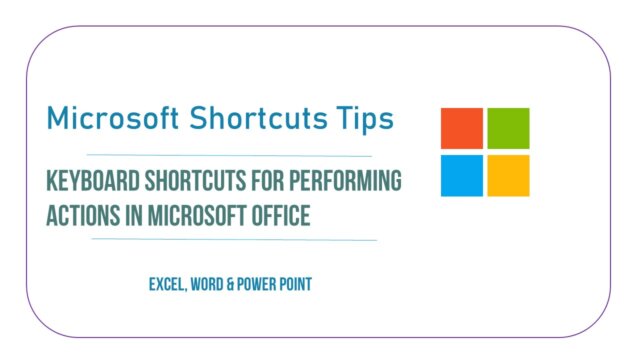Keyboard shortcuts for performing actions in Microsoft Office: Keyboard shortcuts are individual keys or key combinations that offer a different way to perform tasks that are normally performed with a mouse. Using shortcuts can help you get things done faster and more effectively, especially when handling big spreadsheets. For example, you can use Ctrl+B to bold a cell instead of hitting the Bold option on the toolbar.
Microsoft Excel
| To do this | Press |
| Close a workbook. | Ctrl+W |
| Open a workbook. | Ctrl+O |
| Go to the Home tab. | Alt+H |
| Save a workbook. | Ctrl+S |
| Copy selection. | Ctrl+C |
| Paste selection. | Ctrl+V |
| Undo recent action. | Ctrl+Z |
| Remove cell contents. | Delete |
| Choose a fill color. | Alt+H, H |
| Cut selection. | Ctrl+X |
| Go to the Insert tab. | Alt+N |
| Apply bold formatting. | Ctrl+B |
| Center align cell contents. | Alt+H, A, C |
| Go to the Page Layout tab. | Alt+P |
| Go to the Data tab. | Alt+A |
| Go to the View tab. | Alt+W |
| Add borders. | Alt+H, B |
| Delete column. | Alt+H, D, C |
| Go to the Formula tab. | Alt+M |
| Hide the selected rows. | Ctrl+9 |
| Hide the selected columns. | Ctrl+0 |
| Open the Format Cells dialog box. | Ctrl+1 |
| Insert a note. | Shift+F2 |
| Open and edit a cell note. | Shift+F2 |
| Insert a threaded comment. | Ctrl+Shift+F2 |
| Open and reply to a threaded comment. | Ctrl+Shift+F2 |
| Open the Insert dialog box to insert blank cells. | Ctrl+Shift+Plus sign (+) |
| Open the Delete dialog box to delete selected cells. | Ctrl+Minus sign (-) |
| Enter the current time. | Ctrl+Shift+Colon (:) |
| Enter the current date. | Ctrl+Semicolon (;) |
| Switch between displaying cell values or formulas in the worksheet. | Ctrl+Grave accent (`) |
| Copy a formula from the cell above the active cell into the cell or the formula bar. | Ctrl+Apostrophe (‘) |
| Move the selected cells. | Ctrl+X |
| Copy the selected cells. | Ctrl+C |
| Paste content at the insertion point, replacing any selection. | Ctrl+V |
| Open the Paste Special dialog box. | Ctrl+Alt+V |
| Italicize text or remove italic formatting. | Ctrl+I or Ctrl+3 |
| Bold text or remove bold formatting. | Ctrl+B or Ctrl+2 |
| Underline text or remove underline. | Ctrl+U or Ctrl+4 |
| Apply or remove strikethrough formatting. | Ctrl+5 |
| Switch between hiding objects, displaying objects, and displaying placeholders for objects. | Ctrl+6 |
| Apply an outline border to the selected cells. | Ctrl+Shift+Ampersand sign (&) |
| Remove the outline border from the selected cells. | Ctrl+Shift+Underscore (_) |
| Display or hide the outline symbols. | Ctrl+8 |
| Use the Fill Down command to copy the contents and format of the topmost cell of a selected range into the cells below. | Ctrl+D |
| Apply the General number format. | Ctrl+Shift+Tilde sign (~) |
| Apply the Currency format with two decimal places (negative numbers in parentheses). | Ctrl+Shift+Dollar sign ($) |
| Apply the Percentage format with no decimal places. | Ctrl+Shift+Percent sign (%) |
| Apply the Scientific number format with two decimal places. | Ctrl+Shift+Caret sign (^) |
| Apply the Date format with the day, month, and year. | Ctrl+Shift+Number sign (#) |
| Apply the Time format with the hour and minute, and AM or PM. | Ctrl+Shift+At sign (@) |
| Open the Insert hyperlink dialog box. | Ctrl+K |
| Check spelling in the active worksheet or selected range. | F7 |
| Display the Quick Analysis options for selected cells that contain data. | Ctrl+Q |
| Display the Create Table dialog box. | Ctrl+L or Ctrl+T |
| Open the Workbook Statistics dialog box. | Ctrl+Shift+G |
Microsoft Word
| To do this | Press |
| Open a document. | Ctrl+O |
| Create a new document. | Ctrl+N |
| Save the document. | Ctrl+S |
| Close the document. | Ctrl+W |
| Cut the selected content to the Clipboard. | Ctrl+X |
| Copy the selected content to the Clipboard. | Ctrl+C |
| Paste the contents of the Clipboard. | Ctrl+V |
| Select all document content. | Ctrl+A |
| Apply bold formatting to text. | Ctrl+B |
| Apply italic formatting to text. | Ctrl+I |
| Apply underline formatting to text. | Ctrl+U |
| Decrease the font size by 1 point. | Ctrl+Left bracket ([) |
| Increase the font size by 1 point. | Ctrl+Right bracket (]) |
| Center the text. | Ctrl+E |
| Align the text to the left. | Ctrl+L |
| Align the text to the right. | Ctrl+R |
| Cancel a command. | Esc |
| Undo the previous action. | Ctrl+Z |
| Redo the previous action, if possible. | Ctrl+Y |
| Adjust the zoom magnification. | Alt+W, Q, then use the Tab key in the Zoom dialog box to go to the value you want. |
| Split the document window. | Ctrl+Alt+S |
| Remove the document window split. | Alt+Shift+C or Ctrl+Alt+S |
Microsoft PowerPoint
| To do this | Press |
| Create new presentation. | Ctrl+N |
| Add a new slide. | Ctrl+M |
| Apply bold formatting to the selected text. | Ctrl+B |
| Open the Font dialog box. | Ctrl+T |
| Cut selected text, object, or slide. | Ctrl+X |
| Copy selected text, object, or slide. | Ctrl+C |
| Paste cut or copied text, object, or slide. | Ctrl+V |
| Insert a hyperlink. | Ctrl+K |
| Insert a new comment. | Ctrl+Alt+M |
| Undo the last action. | Ctrl+Z |
| Redo the last action. | Ctrl+Y |
| Go to the next slide. | Page down |
| Go to the previous slide. | Page up |
| Start the slide show. | F5 |
| End the slide show. | Esc |
| Print a presentation. | Ctrl+P |
| Save the presentation. | Ctrl+S |
| Close PowerPoint. | Ctrl+Q |
| Cut selected object or text. | Ctrl+X |
| Copy selected object or text. | Ctrl+C |
| Paste cut or copied object or text. | Ctrl+V |
| Copy the formatting of the selected object or text. | Ctrl+Shift+C |
| Paste copied formatting to the selected object or text. | Ctrl+Shift+V |
| Open the Paste Special dialog box. | Ctrl+Alt+V |
Operating System (Windows)
| Press this key | To do this |
| Ctrl + X | Cut the selected item. |
| Ctrl + C (or Ctrl + Insert) | Copy the selected item. |
| Ctrl + V (or Shift + Insert) | Paste the selected item. |
| Ctrl + Shift + V | Paste as plain text |
| Ctrl + Z | Undo an action. |
| Alt + Tab | Switch between open apps. |
| Alt + F4 | Close the active item, or exit the active app. |
| Windows logo key + L | Lock your PC. |
| Windows logo key + D | Display and hide the desktop. |
| F2 | Rename the selected item. |
| F3 | Search for a file or folder in File Explorer. |
| F4 | Display the address bar list in File Explorer. |
| F5 | Refresh the active window. |
| F6 | Cycle through screen elements in a window or on the desktop. |
| F10 | Activate the Menu bar in the active app. |
| Alt + A | Set focus to the first icon in the Suggested actions menu. |
| Alt + F8 | Show your password on the sign-in screen. |
| Alt + Esc | Cycle through items in the order in which they were opened. |
| Alt + underlined letter | Perform the command for that letter. |
| Alt + Enter | Display properties for the selected item. |
| Alt + Spacebar | Open the shortcut menu for the active window. |
| Alt + Left arrow | Go back. |
| Alt + Right arrow | Go forward. |
| Alt + Page Up | Move up one screen. |
| Alt + Page Down | Move down one screen. |
| Ctrl + F4 | Close the active document (in apps that are full-screen and let you have multiple documents open at the same time). |
| Ctrl + A | Select all items in a document or window. |
| Ctrl + D (or Delete) | Delete the selected item and move it to the Recycle Bin. |
| Ctrl + E | Open Search (in most apps). |
| Ctrl + R (or F5) | Refresh the active window. |
| Ctrl + Y | Redo an action. |
| Ctrl + Right arrow | Move the cursor to the beginning of the next word. |
| Ctrl + Left arrow | Move the cursor to the beginning of the previous word. |
| Ctrl + Down arrow | Move the cursor to the beginning of the next paragraph. |
| Ctrl + Up arrow | Move the cursor to the beginning of the previous paragraph. |
| Ctrl + Alt + Tab | Use the arrow keys to switch between all open apps. |
| Alt + Shift + arrow keys | When a group or tile is in focus on the Start menu, move it in the direction specified. |
| Ctrl + Shift + arrow keys | When a tile is in focus on the Start menu, move it into another tile to create a folder. |
| Ctrl + arrow keys | Resize the Start menu when it’s open. |
| Ctrl + arrow key (to move to an item) + Spacebar | Select multiple individual items in a window or on the desktop. |
| Ctrl + Shift with an arrow key | Select a block of text. |
| Ctrl + Esc | Open Start. |
| Ctrl + Shift + Esc | Open Task Manager. |
| Ctrl + Shift | Switch the keyboard layout when multiple keyboard layouts are available. |
| Ctrl + Spacebar | Turn the Chinese input method editor (IME) on or off. |
| Shift + F10 | Display the shortcut menu for the selected item. |
| Shift + Delete | Delete the selected item without moving it to the Recycle Bin first. |
| Right arrow | Open the next menu to the right, or open a submenu. |
| Left arrow | Open the next menu to the left, or close a submenu. |
| Esc | Stop or leave the current task. |
| PrtScn | Take a screenshot of your whole screen and copy it to the clipboard. Note: You can change this shortcut so it also opens screen snipping, which lets you edit your screenshot. Select Start > Settings > Accessibility > Keyboard , and set Use the Print Screen button to open screen snipping to On. |
For more information regarding shortcut in Microsoft office you can visit officially website click here
Download : Keyboard shortcuts for performing actions in Microsoft Office in PDF
You may also like-
Names of Animals, Babies and There Groups